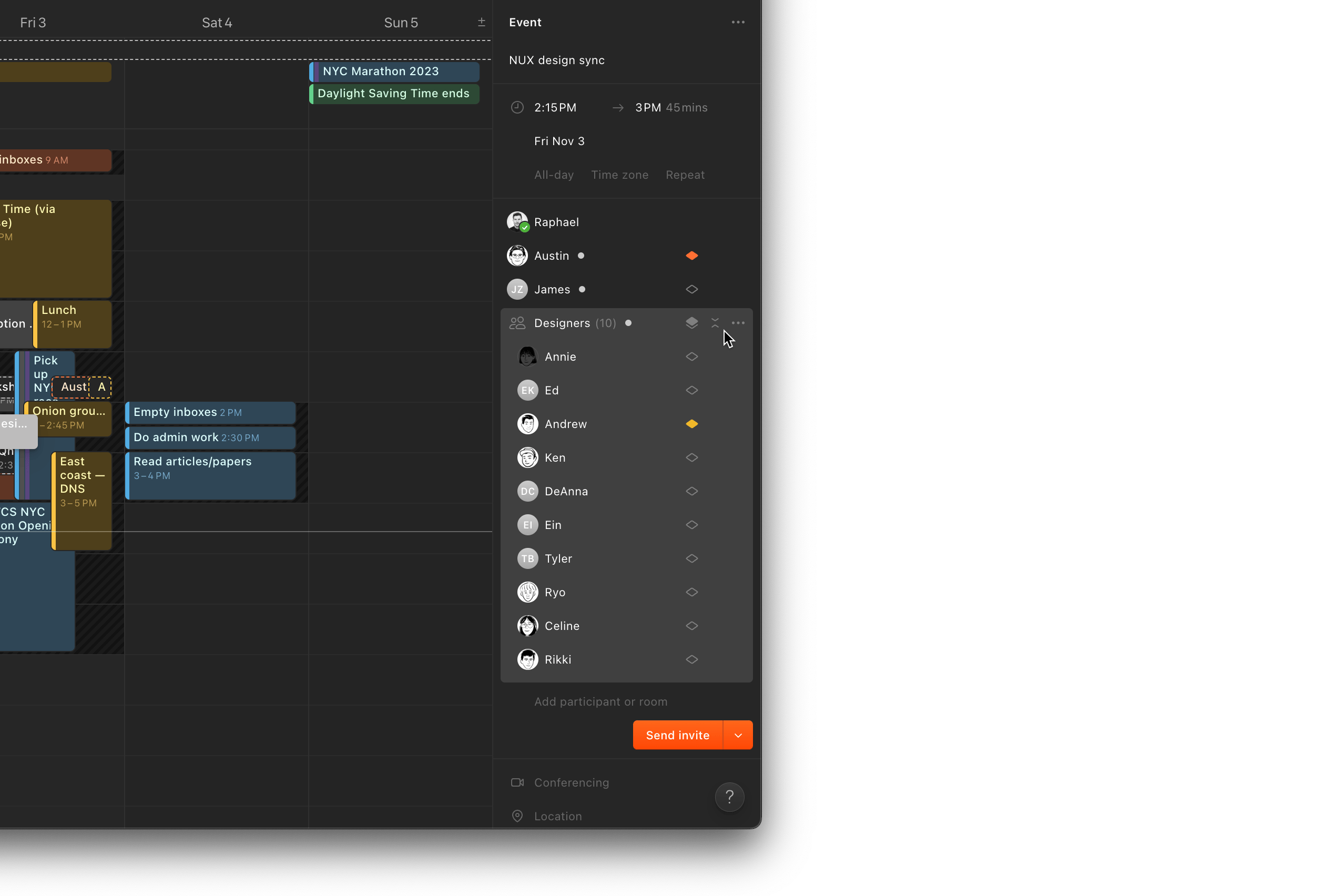
Google Groups
We continuously improve Cron and fill feature gaps based on your feedback:
When inviting a team alias to a meeting (e.g., designers@ or product@) it should “expand” the participants and pull up RSVP and availability of my colleagues in that group.
Cron on desktop and web now displays groups in the participants’ section distinctively. Hover over the group, then click the expand icon to view its members and response statuses. To overlay an individual participant’s calendar, click the diamond icon next to their email/name.
Groups and their permissions are managed by admins in the Google Workspace Admin Console under Directory > Groups.
Drag and drop all-day events
I want to drag and drop all day events into a time slot. Almost no calendar app I’ve come across allows for this but it’s very powerful for those of us who like to plan their days by first making all day events, then organizing into time slots in the morning.
On Cron desktop and web, pick up and move event chips from the all-day section to anywhere on your calendar grid, and vice versa! This is especially useful for events that represent reminders or tasks. More to come in that area.
Apple Maps
My only wish list item for Cron is the ability to choose which map service I want to use for directions. I prefer Apple Maps over Google Maps, so having a default would be nice.
Cron on Apple devices has a new setting to select Apple Maps (instead of Google Maps) as the default for opening location links.
Configure on macOS in Cron Settings under Calendar > General > Location.
Configure on iOS in Cron Settings under Location > Default maps app.
All Cron apps including for Windows can be downloaded at cron.com/download.
Other improvements
- Adds support for creating private Notion pages when adding event attachments.
- Adds support for creating Notion pages using a database’s default template.
- Changes upcoming meeting notification swipe gesture to dismiss instead of snooze.
- Improves the date picker by defaulting to the month that matches the selected event’s start and end dates.
- Improves truncation of repeat labels in the event context panel.
- Improves cursor focus when using the command menu.
- Fixes
⌘Hon macOS not completely hiding Cron in some instances. - Fixes bringing up the incorrect email when emailing a meeting participant in some situations.
- Fixes selecting the incorrect Webex link for certain event descriptions.
- Fixes pulling incorrect Zoom passcode from Zoom links for certain event descriptions.
- Fixes menu tray interactions to prefer opening up events in Cron vs. conferencing.
- Fixes removal of self from event causing appearance of event acceptance segment view.
- Fixes event switching to all-day when an event is moved in the monthly view.
- Fixes unable to set time zone after switching an event from all-day.
- Fixes upcoming meeting notification on macOS stealing focus when closing (legend #iykyk).
- Fixes inability to select an event chip on the grid in certain situations.
- Fixes grid scrolling unexpectedly when changing a view setting.