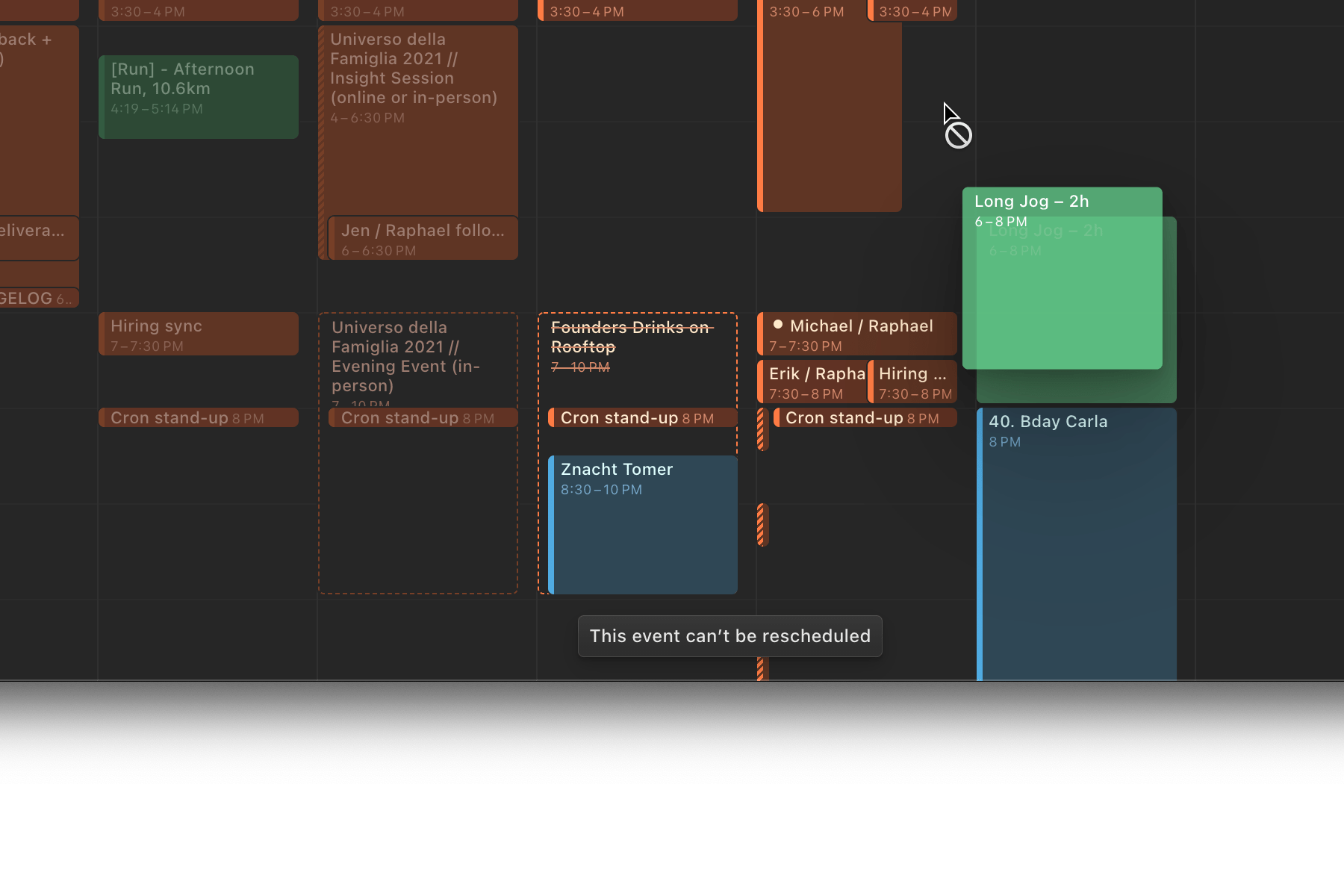
Propose new time
For events where you’re not the organizer, you can now propose a new time. This works either by moving meetings on the grid or with the “Propose new time” button in the right-hand context panel. If you have edit permissions as participant, the button reads “Edit event”, and you can make the change directly. For now, Cron will open to the appropriate flow on calendar.google.com.
Profile settings
The new Settings > Account > Profile page lets users with multiple connected calendar accounts (e.g., Google Workspace work email and personal Gmail) change which account to use as primary account to sign in to Cron.
On the same settings page, you can update your full name and username. The username will be your personal scheduling link at cron.com/… so be quick to grab your preferred nickname!
Other improvements
- Support predictive typing as input method (Chinese Pinyin, Japanese Hiragana - Kana, etc.)
- Auto-shows hidden calendars when adding them as participants in “Meet with”.
- Auto-asks to change time zone to new locations upon launch.
- Adds “Select all” command and menu entry to select all visible grid items.
- Fixes
⌘Aand⌘shiftA(adds all visible grid items to existing selection). - Fixes keyboard grid navigation (
J,K,→,←) when interface scale is greater than 100%. - Fixes grid viewport sometimes shifting when changing interface scale/browser zoom.
- Fixes rescheduling “All events” from the first instance of a repeat event.
- Fixes toggling all-day failing for events that have custom reminders set.
- Fixes date picker off in certain situations for events in a different time zone.
- Fixes rare instances where event editing wasn’t properly disabled for participants.
- Fixes holds on secondary calendars reverting to the primary calendar during sync.
- Fixes keyboard sequence
EthenUto “Edit meeting duration” of an availability. - Fixes keyboard sequence
EthenZto “Edit time zone” of an availability.