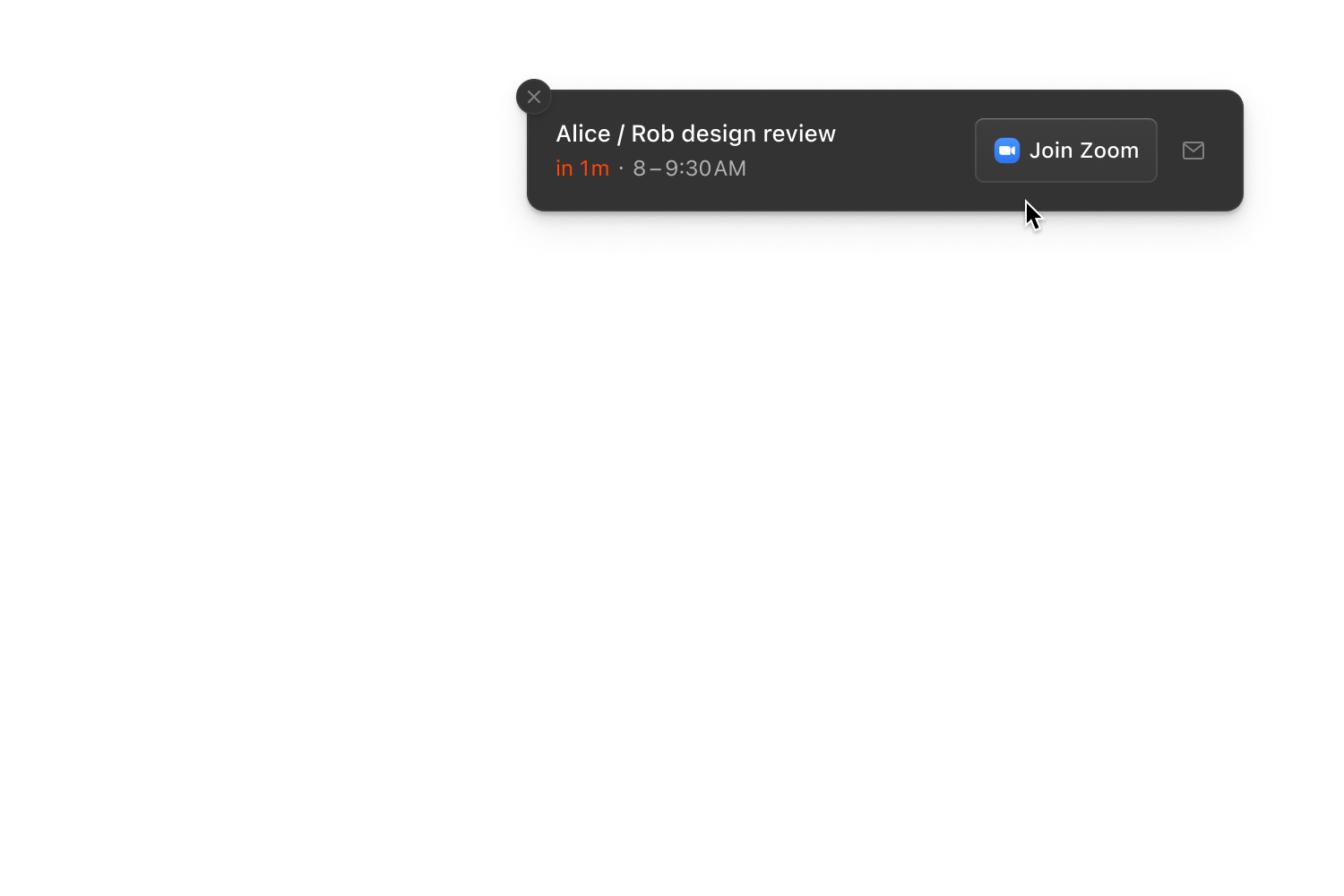
Upcoming meeting notification
First, Cron now shows a popup with a big “Join conferencing” button just before the start of a meeting. It’s nifty. You can fine-tune it in settings. It appears in the top-right corner and can even punch through “Do not Disturb” mode. In case you’re running late, it has a one-click “Email participants”.
Second, the standard event reminder notifications are now more actionable, too. In addition to 1-click joining conferencing and emailing participants, you can snooze notifications for various durations.
The entire Cron notification subsystem is improved: clicking a notification automatically shows the event’s details; declined meetings no longer trigger notifications; and Cron picks a better time to ask for notifications permissions (if you don’t get notifications from Cron yet, allow “Alerts” in macOS System Preferences > Notifications > Cron).
Other improvements
- Surfaces “Join conferencing” as top-level button in menu bar calendar.
- Allows “Copy” and “Duplicate” for events on readonly calendars.
- Auto-selects correct Google account in the browser when opening a Google Meet link.
- Enables inserting newlines in multi-line text inputs with
shiftreturn. - Applies set time zone to all instances when creating a repeat series.
- Fixes unable to remove conferencing from event that was created from a hold.
- Fixes autocomplete when deleting a pasted link in “Location” field.