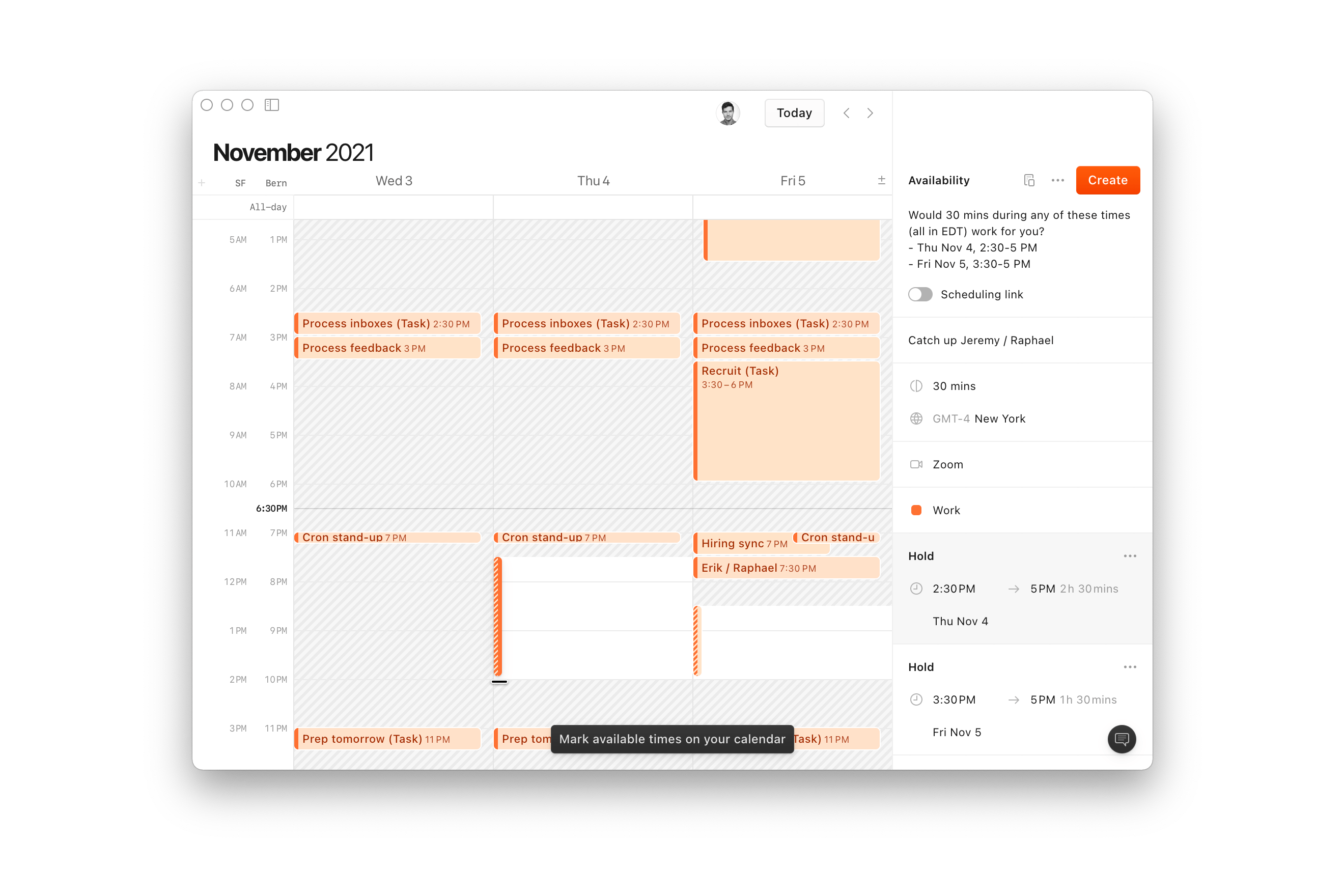
Share availabilities improvements
Cron’s Share availabilities is the best way to place some holds on your calendar and get a text snippet of those time windows. And it just got a lot better.
The visual overhaul makes the picked slots clearer and fun when “scratching” the slots open. In addition, the same powerful multi-select from events (hold ⌘ while clicking) also works for holds.
The right-hand context panel got more powerful: you can edited fields directly (without having to enter edit mode first), get the snippet in the clipboard automatically after clicking “Create”, and you can delete individual holds from the context panel.
Finally, we’ve dropped the /meet path for cleaner and shorter booking links.
Other improvements
- Shows search field in the right-hand context panel even when an event is selected.
- Ensures the context panel gets focus when entering “Meet with”.
- Ensures selectable text is copied as plain text to the clipboard.
- Disables left-hand calendar list when in “Meet with” or “Share availabilities” modes.
- Disallow
Fto enter “Meet with” when in “Share availabilities” mode. - Fixes unable to delete first instance of a repeat series with “This and following events”.
- Fixes visibility toggle (eye icon) not showing in the left-hand Cron menu for long calendar names.
- Fixes falsely showing calendar id when renaming a calendar from within Cron.
- Fixes “Request Entity Too Large” error when saving availability (hold group).